Date: Aug 2, 2015
[For Apple Mac Users only]
This is always a hot topic.
But I think I have finally crack it, and I know what I should do to manage my photos and videos.
In the past, we use this.
Every time you have a camera in your hand with either 24 film or 36 film, human being knows what to do, by instinct.
We post for the photos.
When digital camera, smart phones camera comes in….
We took tons of photos naturally.
That means we took a lot of photos in sequence.
And all these photos are now sitting on your Photo App on your iMac.
Then, you will take lots of lots of photos.
kids drawing, you take.
iPad games, you take screen shots.
Every meal you have, before the meal, you feed your smart phone camera.
You end up with a lot a lot a lot of junk photos.
It is good to keep some of these sequences of photos.
Because it tells you about what happen in the event.
But seriously, 10 years later, do you really take a look at these photos again?
And if you end up > 100,000 photos like me, where do you even look for the photos?
Where do you even start to look for?
I don’t know about you, but this has got to be stop.
So, I am still processing my photo events and album.
But I would like to share what I did.
I have almost 400Gb of photos in my photo app. That is about > 100,000 photos plus videos.
So, I am going thru every photos. Year by year, month by month.
It is going to be a long process. But I am starting some where.
For example.
We went to Botanical garden on May 30, 2010.
It is great to have all these photos here. Almost 90 photos were shot during that day.
But seriously, do you need to keep all these photos on your Album or Photo App?
Some photos are not focus.
Some photos are blur.
Some photos are not relevant.
And these the the photos that clog up your Digital Photo Album.
And sometimes, you run out of disk space because of you keeping so many photos.
Before you do this.
You need to have a proven method to do backup for your photos.
All these photos are your precious photos.
So, you need to copy it somewhere that is safe.
But that some where is not really safe if you are talking about digital storage.
1. I setup a Synology NAS (Network Area Storage) with the usual RAID 5 settings. If anything wrong with the hard disk, simply pull out the hard disk which is at fault, and plug in a new hard disk (compatible one), the RAID 5 system will auto repair and populate all the data back. Let’s call this Diskstation 1.
2. I setup ANOTHER Synology NAS. Called Diskstation 2. Exactly the same way.
3. All those photos I decided to keep, I will place it on to Diskstation 2.
4. I will create a YEAR directory. i.e. Photos/Year 2010
5. I will create a folder with date on it to describe the event. i.e. Photo/Year 2010/2010-05-30 Botanical Garden with Terrence
6. Take note. You don’t any how go and upgrade the Synology firmware on both Synology NAS. This is very dangerous.
7. Whatever photos I need to keep, I will copy it onto this directory on the Diskstation 2.
8. At mid-night, I run a cron job or backup job to copy the photos and videos directory over to Diskstation 1. It is a dump copy.
9. Like this, I am very sure I have 2 copies of the photos I want to keep which is safely kept on the two NAS I have which doing daily backup.
10. I also have a 2TB hard disk (those portable one) connected to my iMac. And that is my Time Machine. It is doing daily routines backup on all my softwares on my iMac. So, if something goes wrong, the first place I will look for is this Time Machine. From time to time, I will but a new hard disk and plug it in to create new Time Machine. Then, I will keep these old one. Well, if something really goes wrong, you know you won’t lost every thing.
11. Now, you can start editing, deleting the photos that you don’t want. Only keep those that is very important to you.
12. Guess what… after all the deleting… I left with 18 photos that I like to have it in my Photo App. There rest of the 70+ photos all removed from the Photo App. But these photos are still in my Synology NAS. So, you are not deleting it away permanently, instead you make a copy, and you delete it from the Photo App.
13. If you can do so, you will be happy to see your total hard disk space for your photos are reduced may be 1/2 to 2/3. That is a huge savings on hard disk space. And my aim is to reduce the total photos down to 20,000 may be… for the last 10 years.
14. Wait, we are not done yet. Since you are editing and deleting these photos. Mind as well tag it. Tag your favourite, give it a meaningful tags.
15. Then, you go into individual photos and try to tag even more tags. Why this is important, because, it helps you to find the photos fast.
16. So, now, if you type “cute” as a search item, Photo App will show you all the photos you have tagged “cute"
17. It is an easy way to organise your photo, and do a quick search.
That concludes my latest thoughts on how to manage your digital photos.
I have done a few months starting year 2010. There are a few more years to go.
Especially during the birth of iPhone.
You cannot believe how many “Bad photos” or Blur photos I have taken.
Tons of it.
And I need to get rid of them.
Only choose up to maximum 5-10 photos for each even. Longer event of course you can have more photos.
But only choose then that is relevant and that is good quality.
I will update again once I have completed all my photos for the last 6-8 years.
And will proudly show my achievement. hahaha







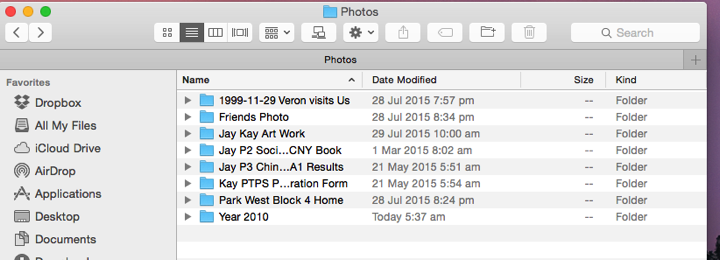







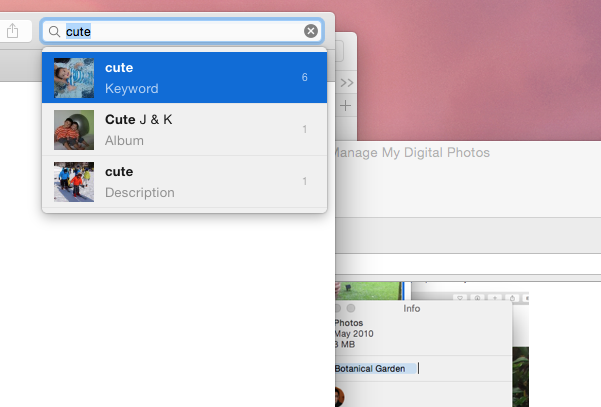



0 komentar:
Posting Komentar