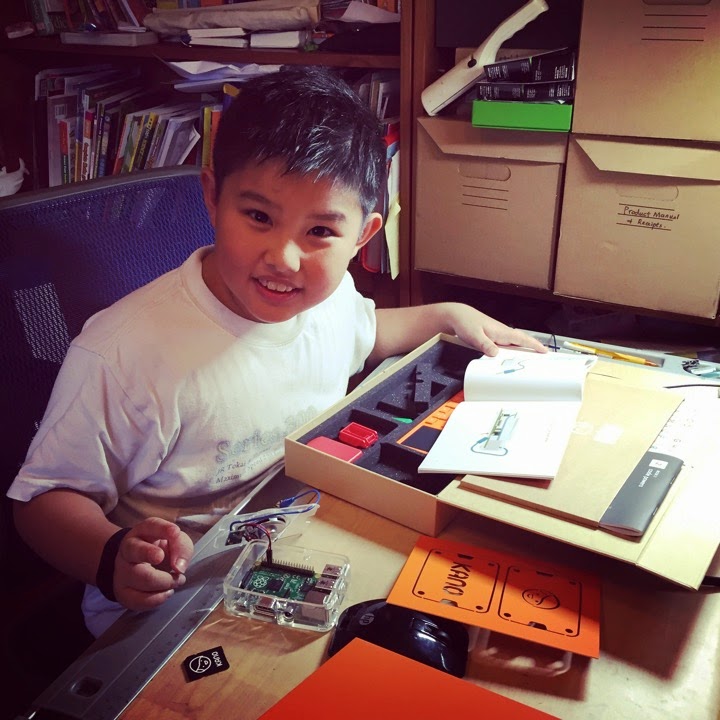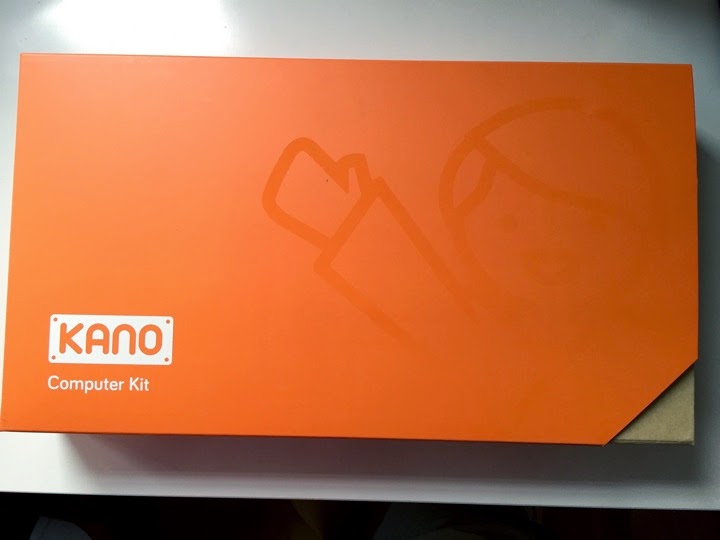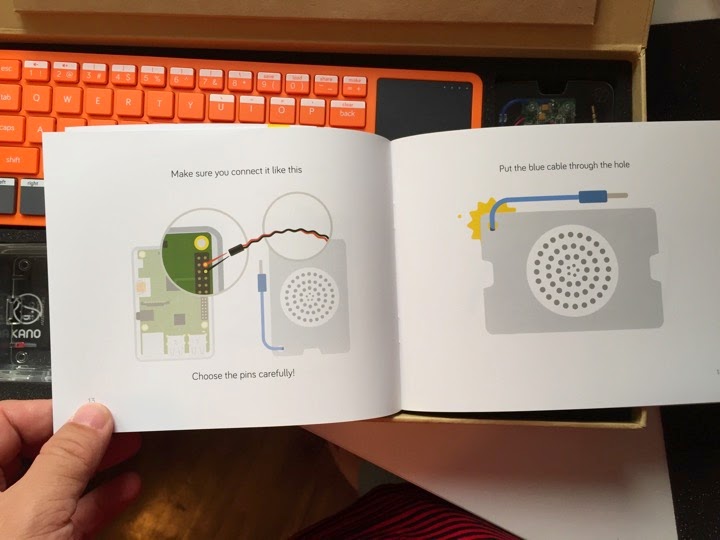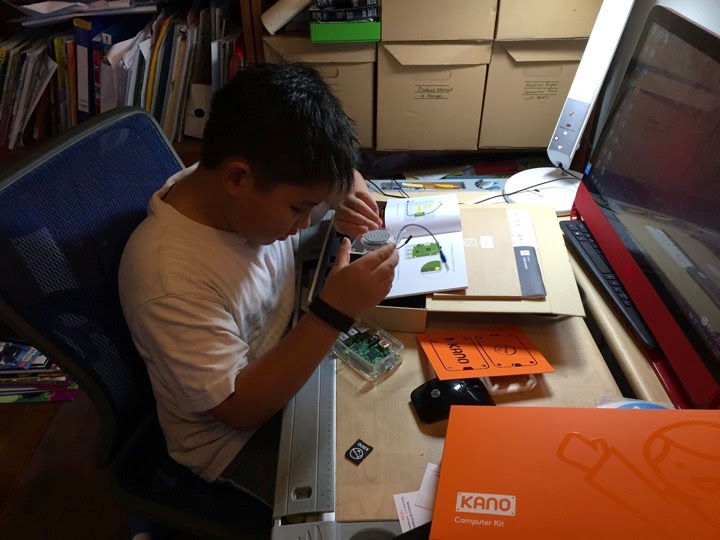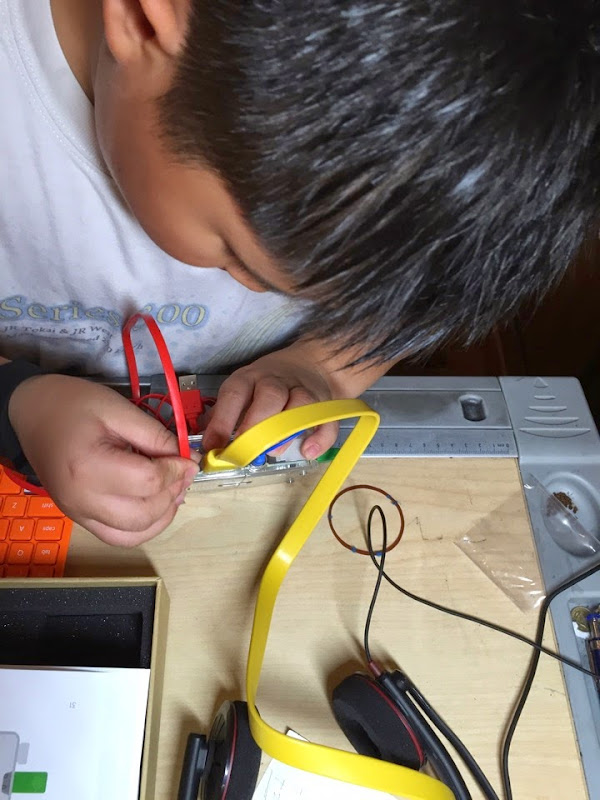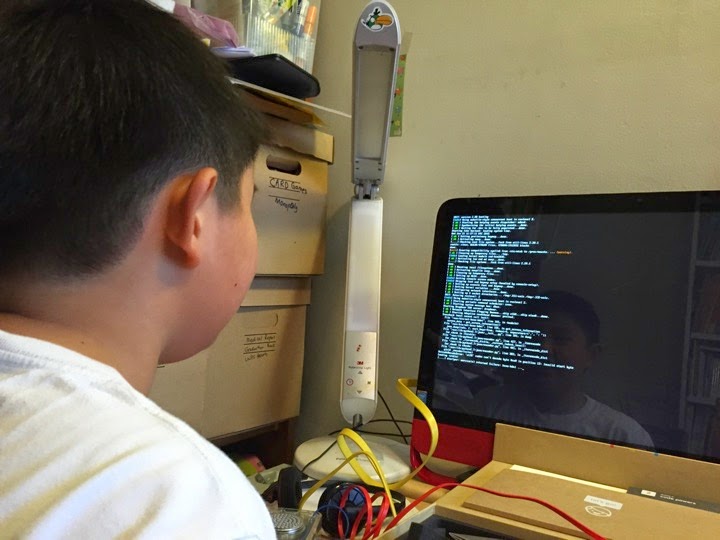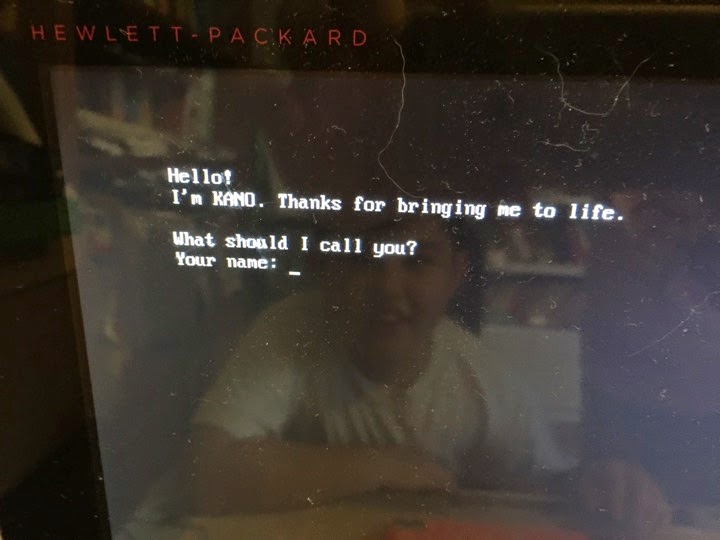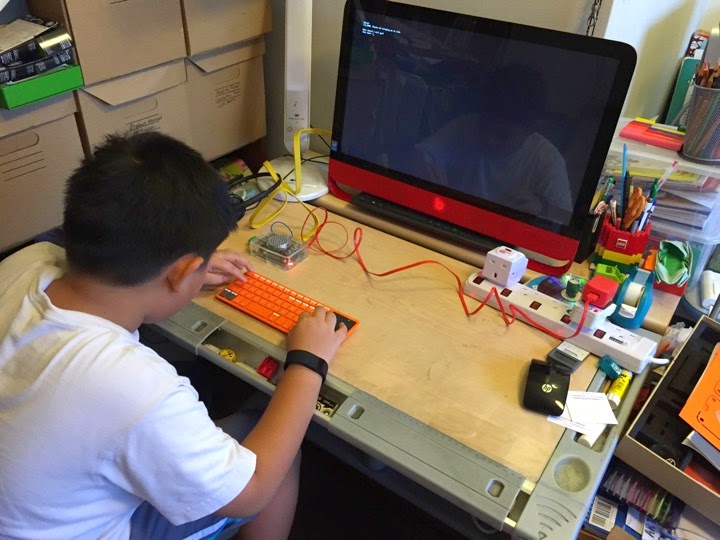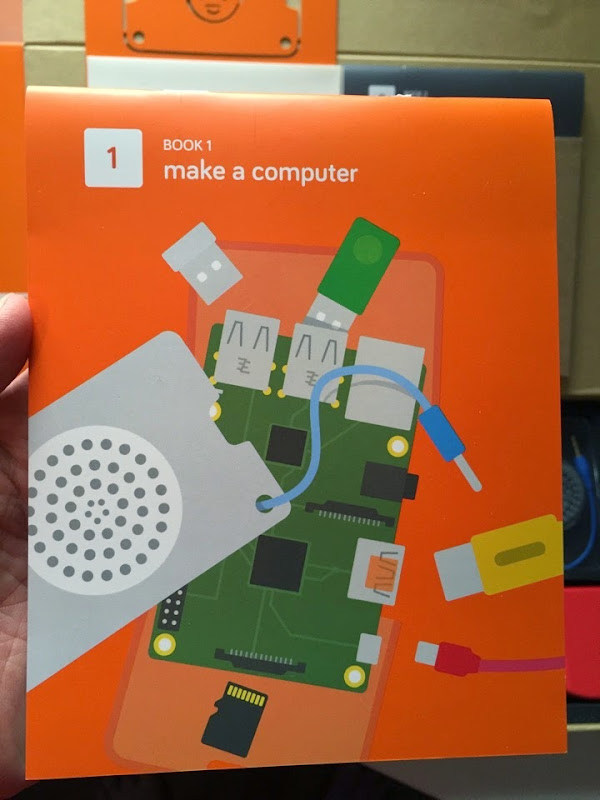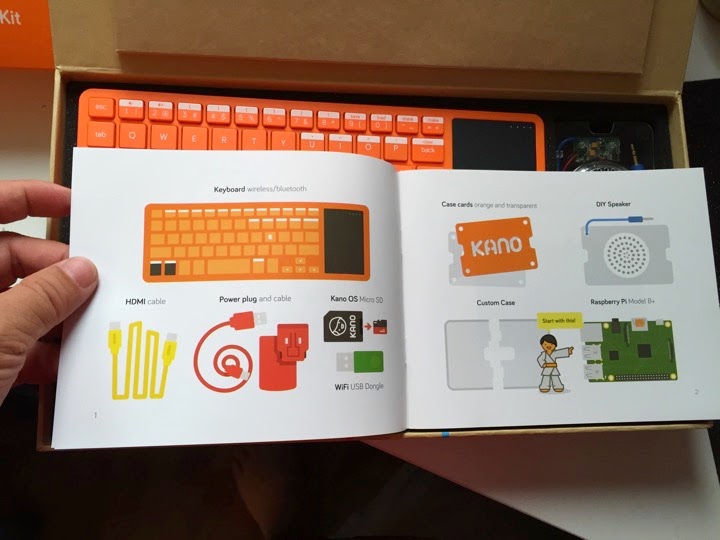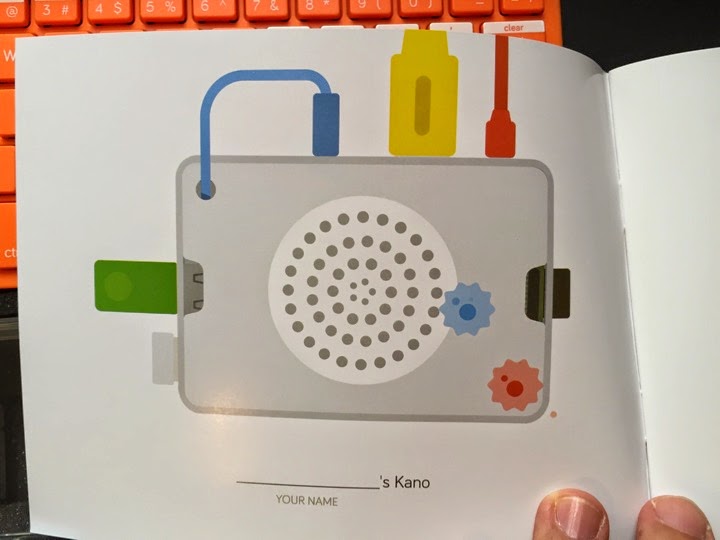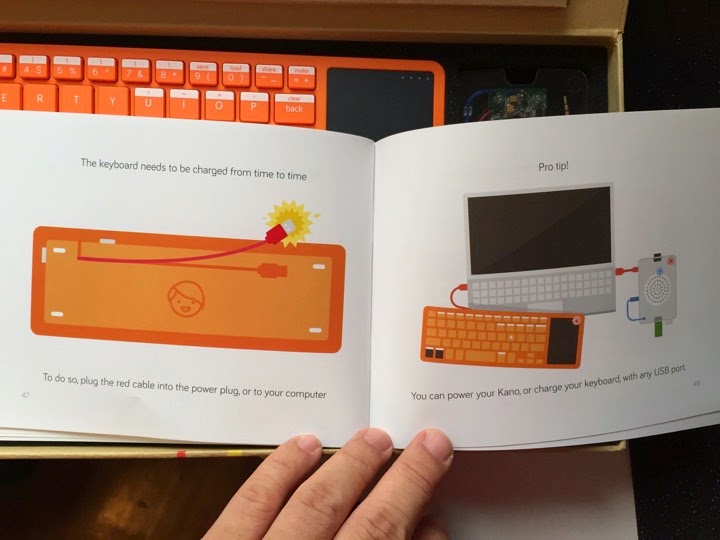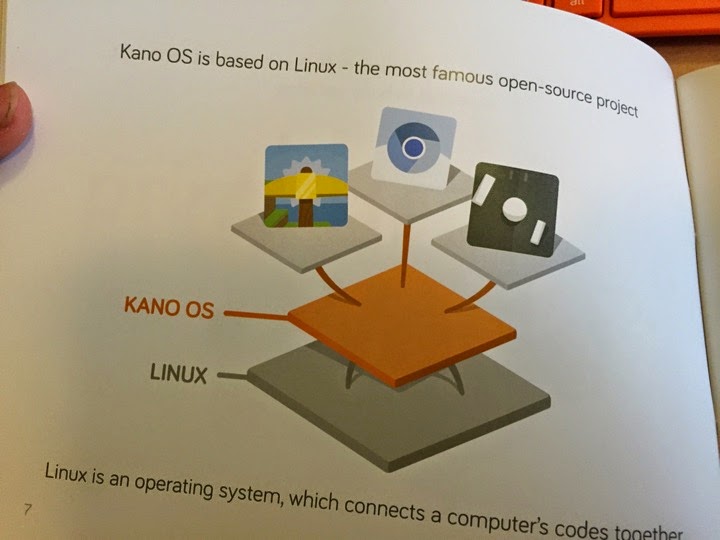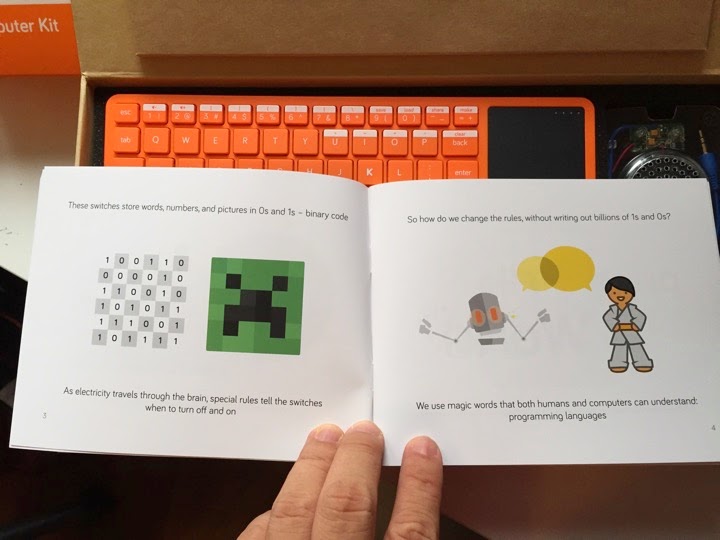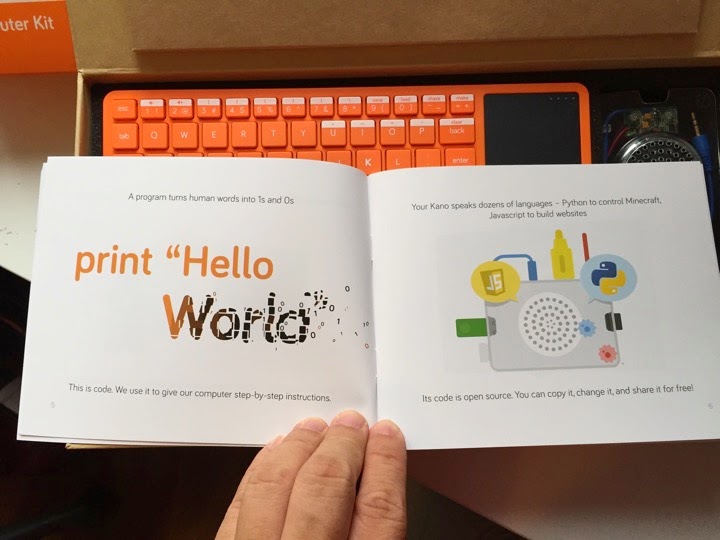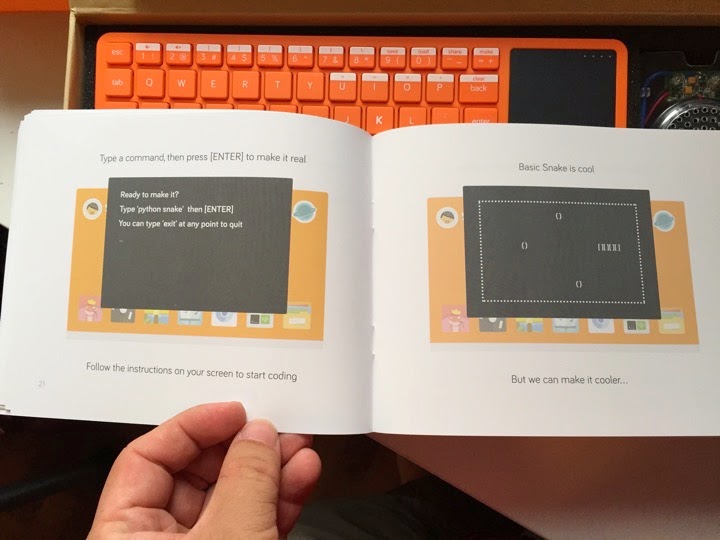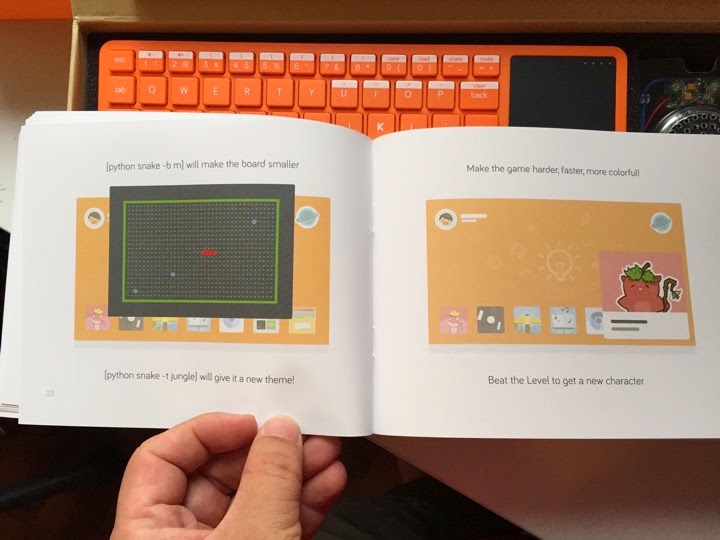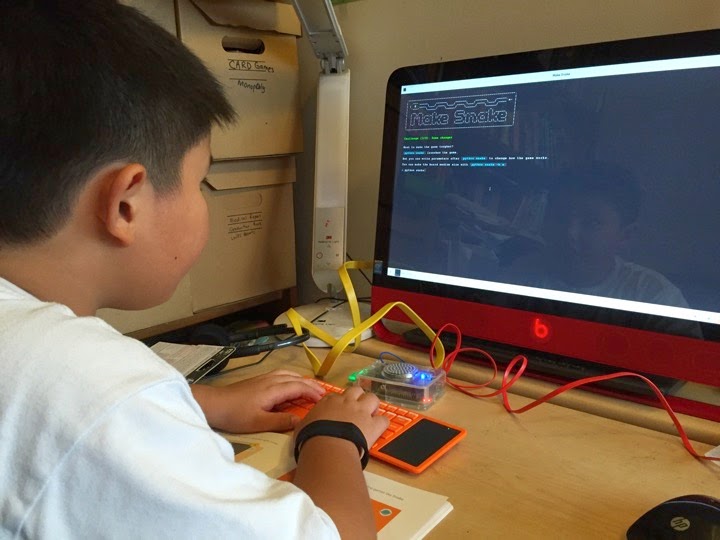Date: Apr 20, 2015
As a parent, you are in charged of what your child can learn, will learn, would learn.
Opportunity must be given to them when you see they have slight interest in anything.
Remember Steve Jobs? Remember Bill Gates? What did their parents gave them when they were young?
If you have not read the book “Outliers” by Malcom Gladwell, I suggest you get a copy and read it.
After Jay has attended almost 3 years of Lego Robotics programming class @ Wonders Work at Liang Court, I decided to open up a whole new arena for him this year in P3.
I made him build and make his own computer. :)
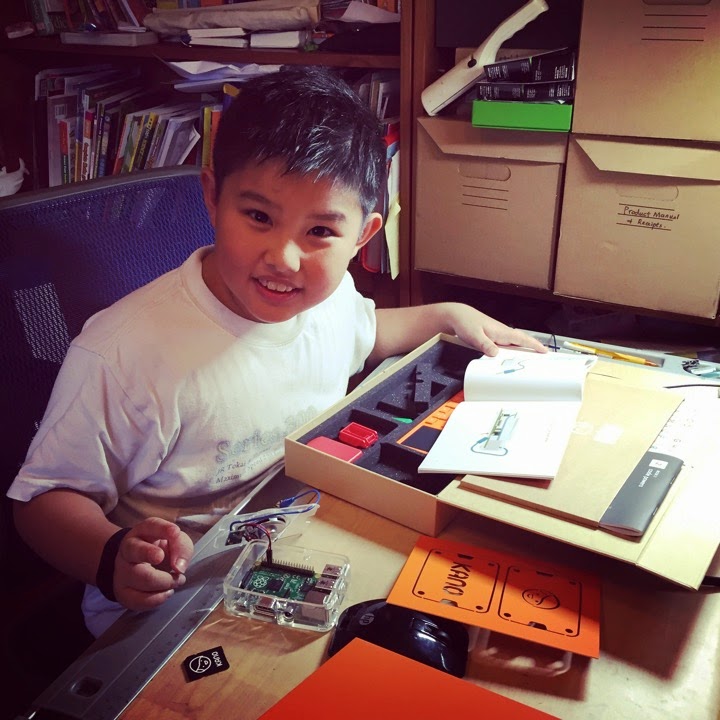
The other day, I saw this Kano Computer Kit while surfing the web. It was one of the successful Kickstarter project that aims to teach kids how to program at young age.
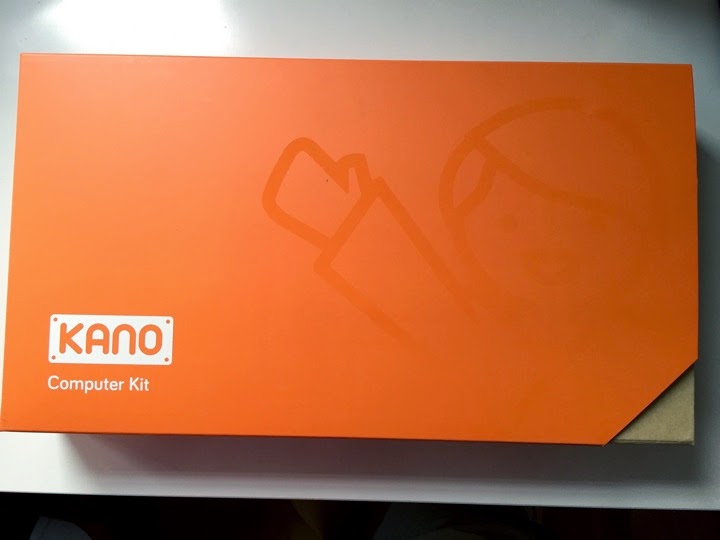
It is marketed as “Lego Style” of building computer.
Kids love Lego. Who doesn’t?
Lego is easy.
Lego is like read the building instruction manual, and assemble the parts together.
So, for Kano Computer Kit, you have all the parts.
And the aim is to assembled everything together.
Of course, nowadays with Raspberry Pi around, it makes it easy for kids to learn computing. Real computing.
NOT MICROSOFT WINDOWS. Real computing.

Following instruction is very easy. Everything is color coded. And it is easy to build.
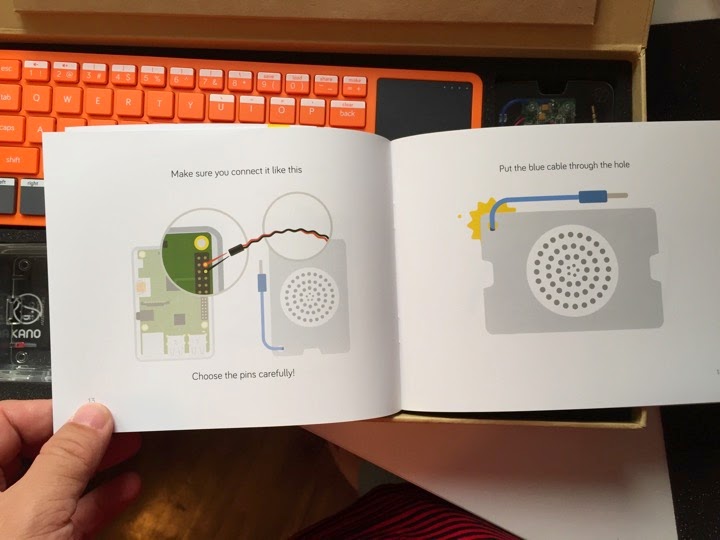
The building manual is 52 pages. All have big huge diagram and simple English instruction.

I gave the box to Jay. I told him to pack his school bag before doing it while I take shower. When I come out from the Shower, he already started building his fist computer. So, I am guessing it is easy to follow the instruction.
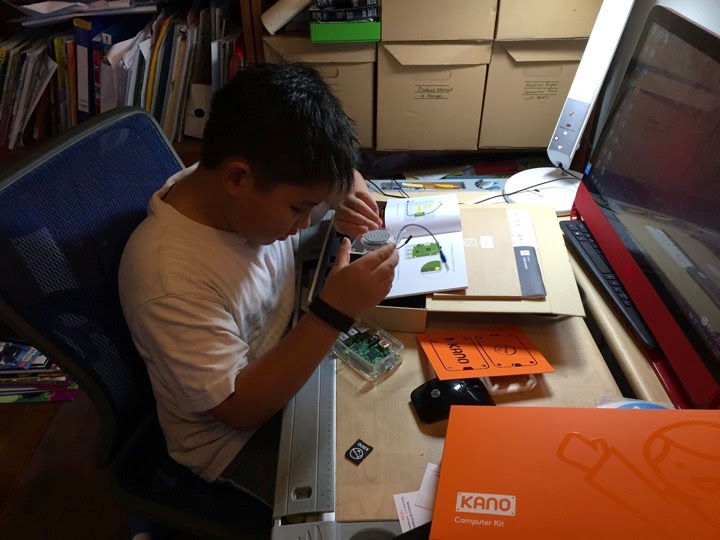
Now everything is done, let’s hook up the wire. All wires and cables are color coded. Just follow the instruction, and you know where to hook things up.
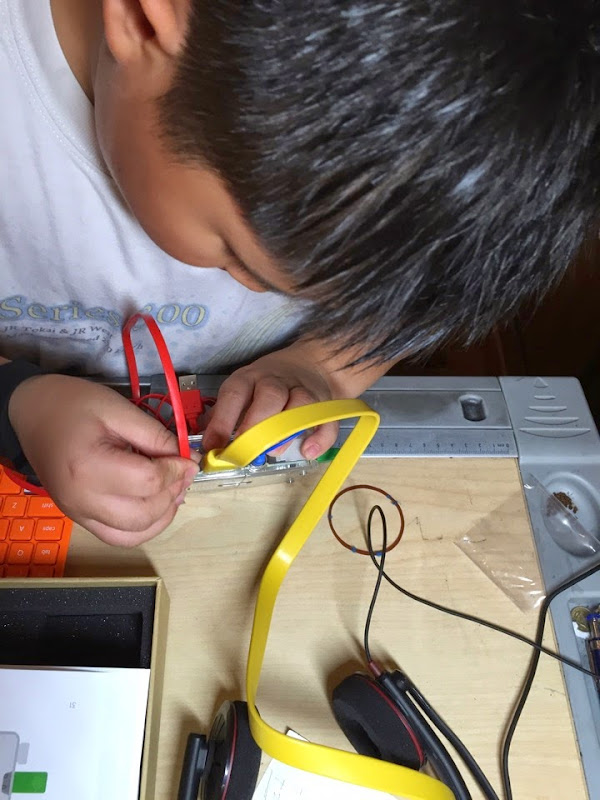
Last touch. Hook the HDMI cable to the monitor.

Turn on the power. And the computer is powered. It even comes with its own speaker. All the instruction will be read out from this powerful speaker. Very loud.

And the Kano computer boot up. This is the first time Jay see so many words that he does not understand.
So, I told him, this is NOT WINDOWS. This is not Apple MacOS. This is KANO OS, which is a different OS, and it is derived from LINUX.
Linux lives! This is what geeky daddy will do to his geeky son. Exposing him to real computers.
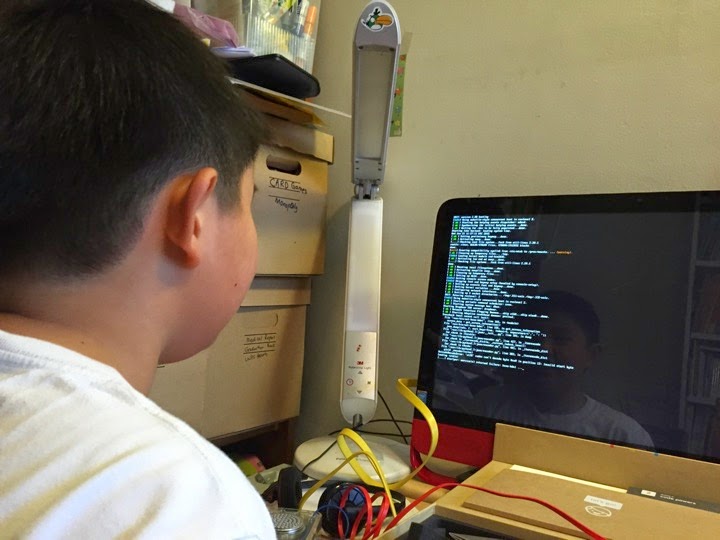
The greeting command line come to alive. This is Jay’s first encounter of “Command Line”. hahahaha
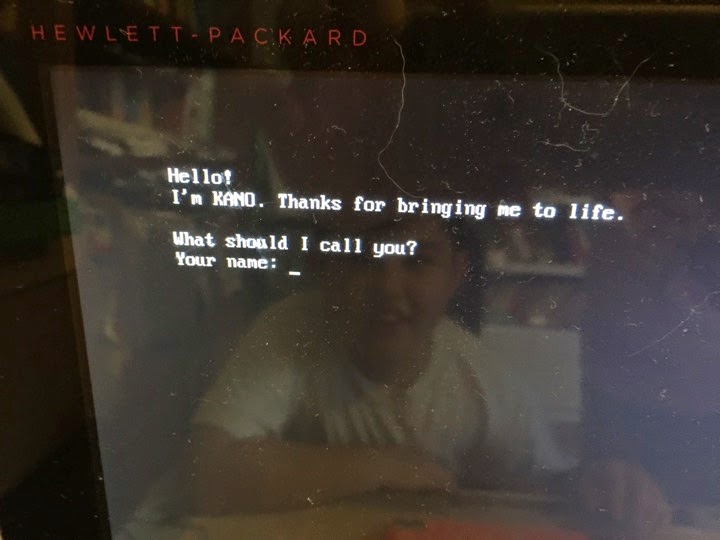
Jay is learning how to use the touch pad, and keyboard.
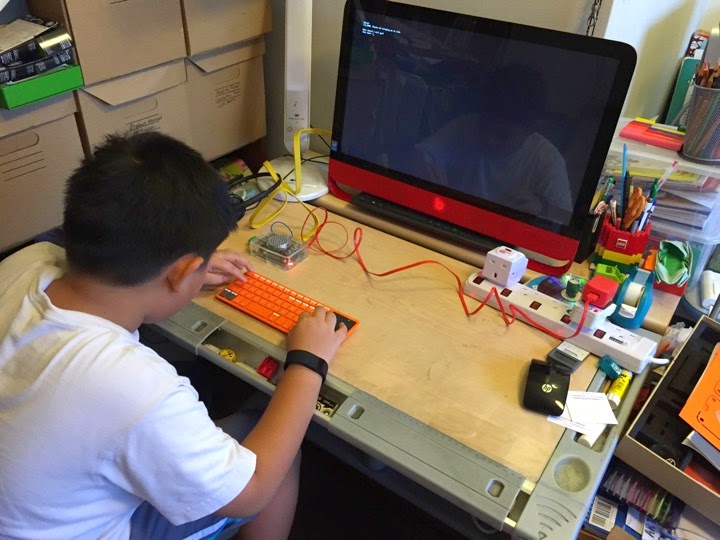
The keyboard is a little bit small for Jay.

It is USB charged. And bluetooth keyboard.

The USB power adapter. Of course in red color code.

Green dongle is WiFi dongle.

When there is WiFi activities, the green dongle will blink blink blink.

The heart of the computer. A Raspberry Pi (first gen) B+ model. With the casing.

The color coded cables. HDMI and Power USB cable.

The key is to build it.
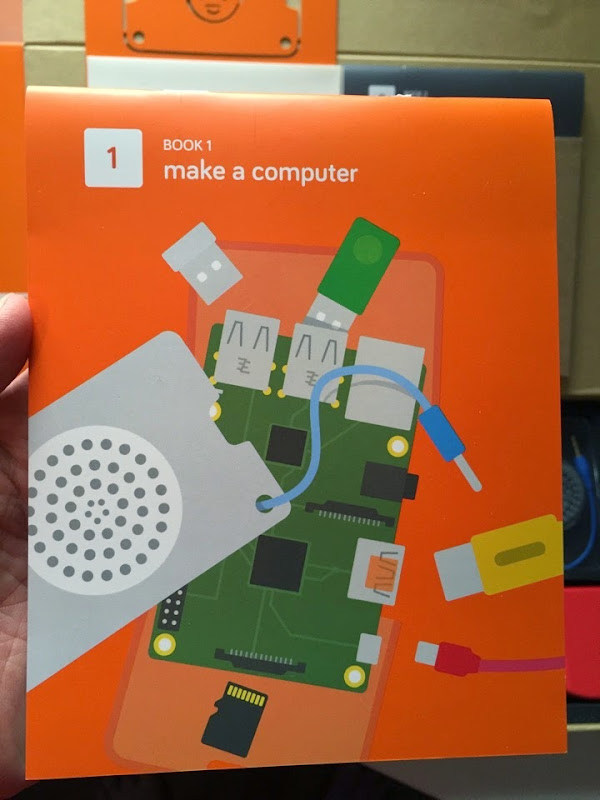
All the components.
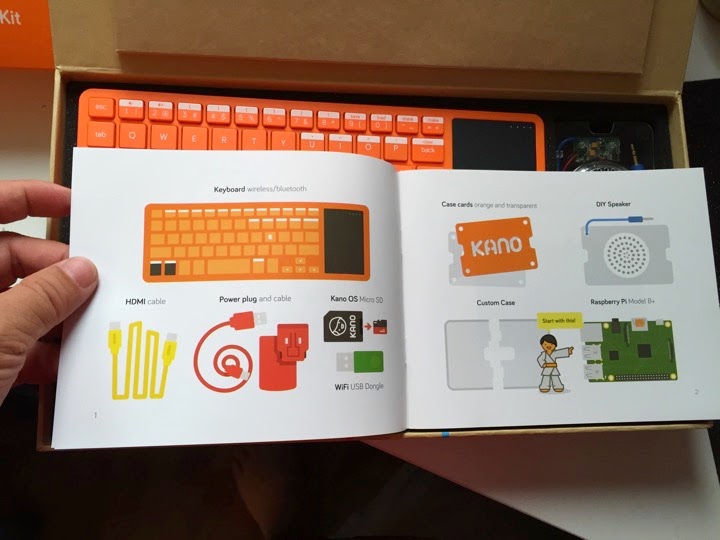
How every thing is connected.
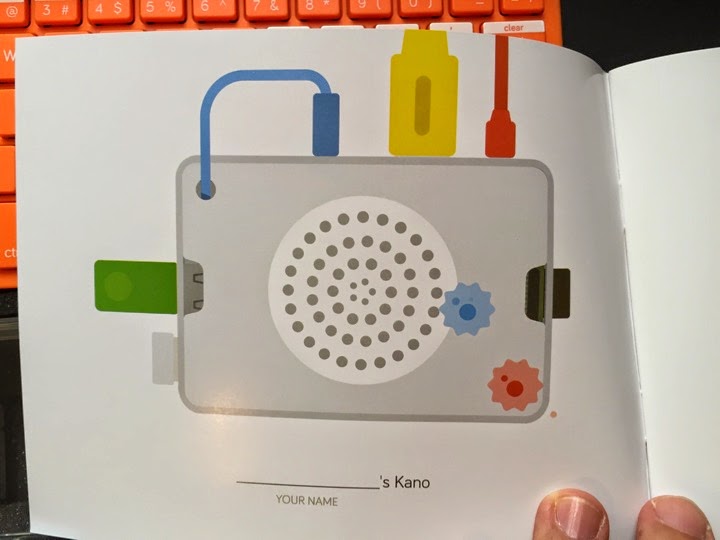
How you attach the mini SD card. That is where the OS is stored.

I really love their easy follow manual. Jay has no problem following the instructions.
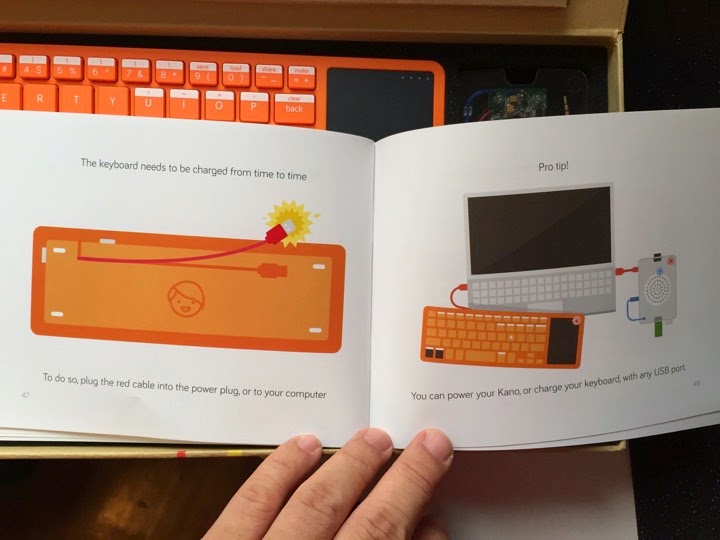
Don’t forget to allow your young son to watch too. Build up his interest.

Isn’t it great that you are greeted by the computer to tell you “Congratulations! You made a computer!"

What’s next. That is why the second book is provided. To teach kids about how to make simple games using python, Scratch and many more.

Step by step, the kids learned how to connect to Internet.

And Jay now going into the Tutorial sessions to learn how to use everything. It is a GUI so, it is easy for him to navigate.
Linux!
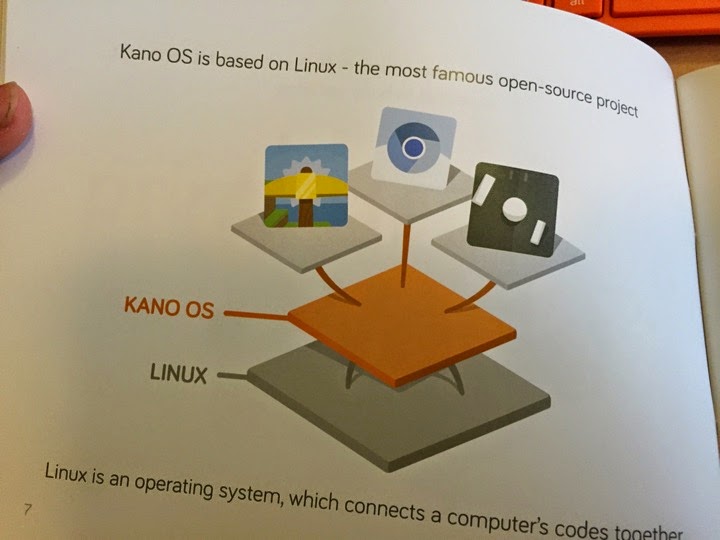
It comes with the lesson and course to get kid up to speed to tell them what is computer programming. Jay is learning Snake and Pong now. They use the most unique method to teach kids about these concepts. By first learning what can a program do. Using python. How to configure or change the parameters. Soon, next weekend, he will learn how to make Minecraft. hahaha his own Minecraft.

It is that easy. And he started to learn how computer come together.
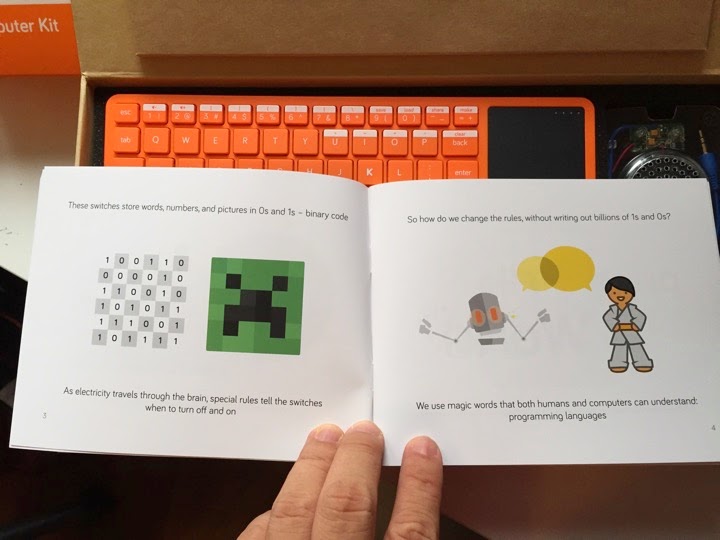
How to print “Hello World!"
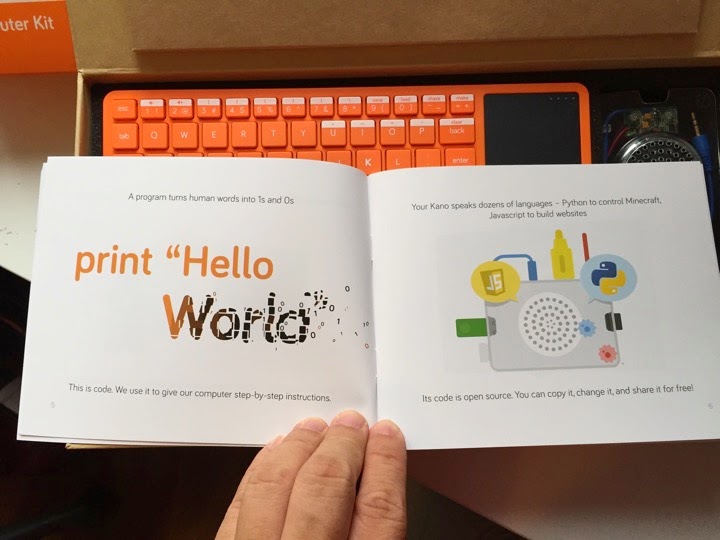
From simple to basic.
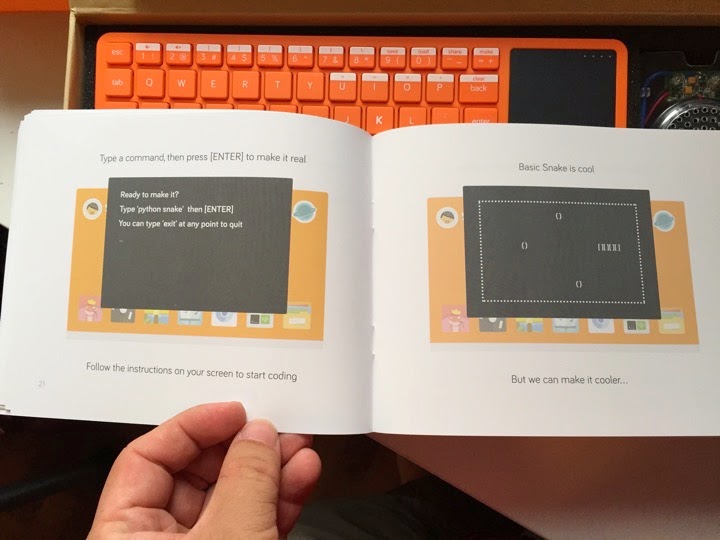
How computer started from text based game into colourful games we see today.
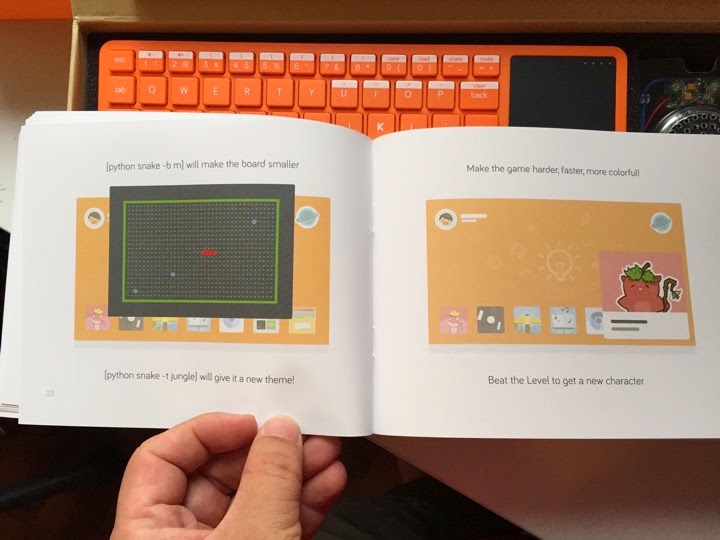
His favourite section coming up.

Its fun 2-3 hours time for him to play this.
This is how a geeky daddy trains his geeky son about computer programming.
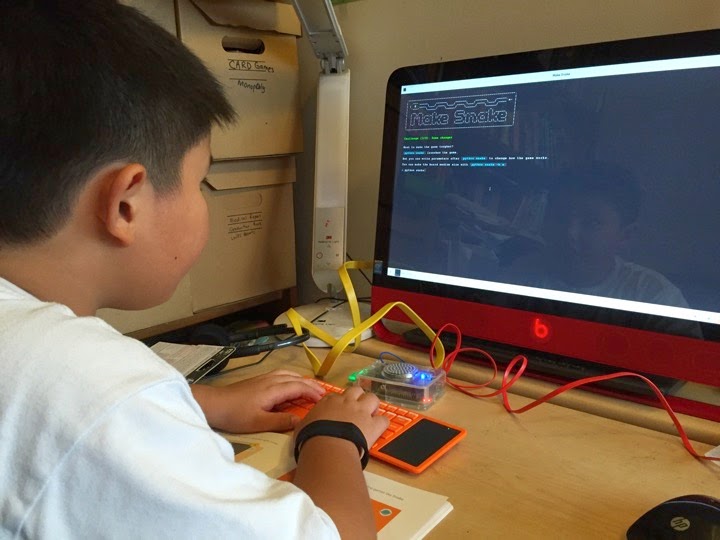





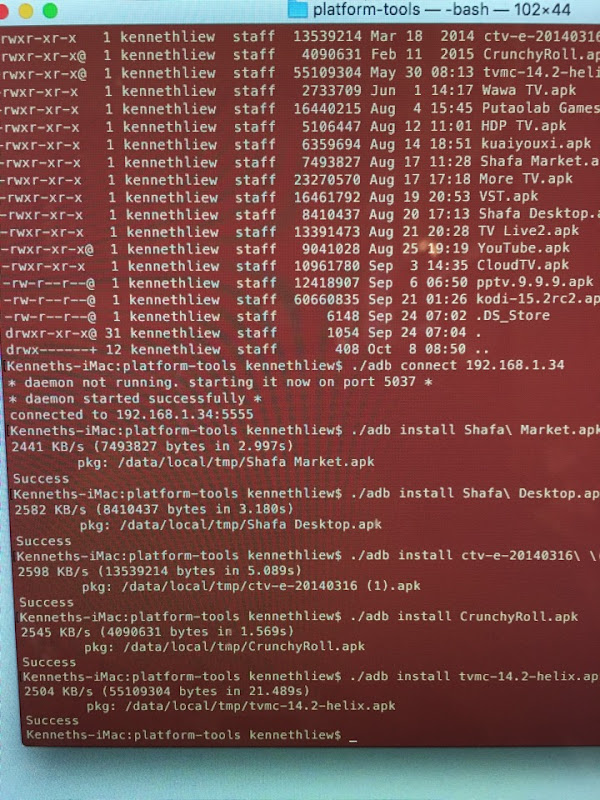



























 Well... Progress. nothing much to report. All going well and no major problems.
Well... Progress. nothing much to report. All going well and no major problems.